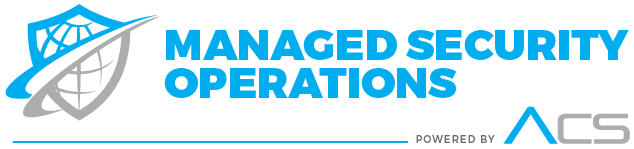How Security Service Providers Help You Detect and Prevent Malware Attacks?
Malware attacks are threatening and carry a massive risk if they succeed in manipulating the user or penetrating a system. However, the key is not to fret but stay mindful about them and know how to prevent malware attacks. One of our previous blogs spoke about ten types of malware attacks. So, this one looks at how to avoid ransomware attacks and seven ways cybersecurity firms help companies prevent malware attacks.
How to Prevent Malware Attacks – Seven Ways Cybersecurity Companies Help Prevent Malware Attacks
Create Employee Awareness
Often, many malware attacks employ social engineering techniques and tactics such as phishing to drive an intended attack. As a result, creating employee awareness proves a critical malware preventive measure. Some of the steps that professional cybersecurity companies take in this regard include,
- Creating awareness concerning commonly occurring malware attacks
- Developing standard workflows that require users to report unusual system behavior
- Conducting awareness programs that inform users about the latest malware attack trends
- Recommending users to join secure networks and use VPNs during remote working
- Training employees on identifying credible and safe websites and what to do if they click on a suspicious link
Detect Malware Attacks Through Continuous Monitoring
Preventing malware attacks is possible only when you detect them. Accordingly, professional cybersecurity firms monitor all your user accounts within a particular network for suspicious activities through inbound and outbound traffic logging, deep-dive into unusual activities and actions promptly, and watch out for deviations in the network.
Prevent Ransomware Attacks
Ransomware attacks are on a continuous rise. And, given its growing concerns, one of the most common questions these days within the cybersecurity space is how to prevent ransomware attacks. Ransomware represents modern-age cyber-attacks. Well-engineered and targeted, these attacks have become easy for attackers to earn millions by holding critical information captive and releasing it only after the ransom is paid.
But is it possible to prevent ransomware attacks? Yes. It is. So, although threatening, there’s no reason for anyone to be paranoid about them. Hiring cybersecurity companies is a helpful way to stop ransomware attacks. How?
Of course, one way is to train employees, identify suspicious links, recommend not to click on them, and not panic if they come across such an instance. Further, expert preventive measures include,
- Scanning emails for malware strains
- Maintaining up to date firewall and endpoint protections with the latest known malware signatures
- Facilitating VPNs for remote workers
- Notifying users about the receipt of and response to out of the network emails
- Maintaining backups of critical data, and especially the one that’s likely to be on attackers’ radar
- Creating awareness concerning the protection of personal data
Restrict the Use of Administrator Accounts
The frequent use of administrative accounts and using them for every activity might pave the way to a malware attack. Hence, another method to prevent a malware attack is to limit the use of administrator accounts. Accordingly, cybersecurity companies set protocols that include,
- Confining the use of an administrative account only to do administrative work
- Avoiding the use of administrative privileges to access the internet or email
- Using administrator login to install only valid and secure software
It also includes restricting user privileges and closing as many doors as possible to avoid a malware attack.
Update Software Regularly
Cybersecurity companies team up with various providers to ensure regular software, OS, browser, and plug-in upgrades. Additionally, security experts set up a maintenance schedule and adhere to it to ensure the use of upgraded software and scan reports to detect the presence of malware.
System Access Control
Here, security service providers,
- Delete inactive user accounts
- Close unused ports
- Disable unused protocols
- Install a firewall
- Install Intrusion Prevention System and Intrusion Detection System
Data Compression and Exporting
In the event of a regimented Advanced Persistent Attack (APT), attackers generally compress critical data locally before moving it to an external device. Such a strategy allows them to prevent from being detected and facilitate quick data transfer. However, while such a process is in progress, you may find unfamiliar file extensions within your network. Here, cybersecurity experts continuously monitor your system, identify such unusual file extensions, and report them to the administrators for further action.
Other preventive measures taken by cybersecurity service providers include establishing secure authentication methods, enforcing the least-privilege model, implementing email security, and others, depending on the loopholes in the system and the cybersecurity needs of the organization.
Protect Your Network from Malware Attacks with Alliant Cybersecurity
Implementing the above malware prevention measures may seem straightforward. However, practically it isn’t. You need a professional cybersecurity company to ensure you execute them well, maintain them, monitor your systems, and optimize protection. Alliant Cybersecurity precisely serves the cybersecurity needs of various enterprises through professional and effective malware prevention measures. To know more, write to Alliant at [email protected].